Mobile Settings
We highly recommend that you turn off the default mobile setting on Blogger. We designed a theme that can adapt to all specific screen sizes, so Blogger's default mobile display is no longer needed.
- On Blogger dashboard, click Themes
- Click on icon next to the Customize button
- Select Cellular Settings > Desktop
- Click Save.
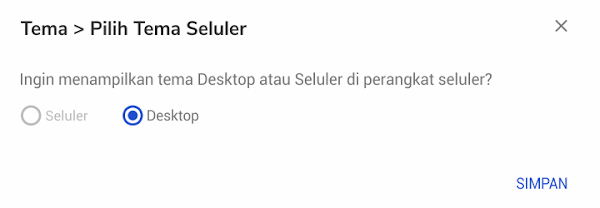
Install Theme
The easiest way to install a Blogger theme is to upload the .xml file directly:
- On the Theme menu, click icon next to the Customize button
- Select Restore
- Select the theme you want to install, Upload and check your blog directly by clicking View Blog
Manual Install
Sometimes an error message appears during the theme upload process, this is due to duplicate widget IDs in the theme, so the recommended way to install a customized theme is to copy all the XML code and paste it directly into your blog's HTML editor.
The disadvantage of this method is that all existing widgets or settings in the previous theme will be replaced with the default widgets of the new theme.
It's recommended to back up your old theme data before installing the new theme
1. Get the .xml codeVia Google Drive:
- Open the template folder you bought,
- Right click on the template you want to install
- Select Open with > Text Editor
- Wait for the newly opened tab to load perfectly
-
Copy all the template code that appears, the easiest way is to press
ctrl+A>ctrl+C
Via Notepad:
- Download the theme file that you purchased via the Google Drive folder
- Right click > Open with select Notepad
- Copy all your theme code, press
ctrl+Athenctrl+C
The next way is to paste .xml code that was copied earlier into HTML editor of the Blogger theme
- On Blogger dashboard, click Themes
- Click on icon next to the Customize button
-
Click Edit HTML, you will be directed to the editing page:
![Edit HTML]()
- Replace all code in the previous theme, right click > Select all(ctrl+A)
- press
ctrl+Vto paste all the .xml code - Save your theme by clicking icon at the top right of HTML editor
Setelan Seluler
Kami sangat merekomendasikan Anda untuk menonkatifkan setelan seluler bawaan pada Blogger. Layout tema sudah kami sudah kami desain untuk bisa beradaptasi dengan semua ukuran layar tertentu, jadi tampilan seluler bawaan Blogger dirasa sudah tidak diperlukan lagi.
- Pada dashboard Blogger, klik Tema
- Klik icon pada sebelah tombol Sesuaikan
- Pilih Setelan Seluler > Desktop
- klik Simpan.
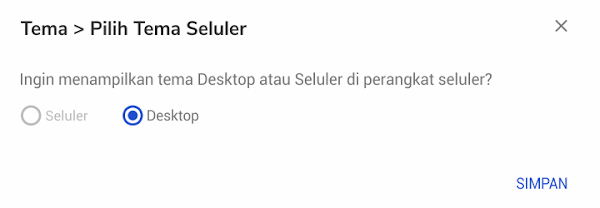
Instal Tema
Cara termudah untuk menginstal tema Blogger adalah dengan mengupload file .xml nya secara langsung:
- Pada menu Tema, klik icon pada sebelah tombol Sesuaikan
- Pilih Pulihkan
- Pilih tema yang ingin Anda instal, Upload dan silahkan cek langsung blog Anda dengan cara klik Lihat Blog
Instal Manual
Terkadang muncul pesan error pada saat proses upload tema, hal ini dikarenakan duplikat ID widget pada tema, jadi cara terbaik yang direkomendasikan untuk mengistal tema yang disesuaikan adalah dengan mengcopy semua kode XML nya dan salin langsung ke editor HTML blog Anda.
Kekurangan cara ini adalah semua widget atau pengaturan yang ada pada tema sebelumnya akan tergantikan dengan widget bawaan dari tema yang baru.
Disarankan untuk mencadangkan data tema lawas Anda terlebih dahulu sebelum menginstal tema yang baru
1. Mendapatkan kode .xmlMelalui Google Drive:
- Buka folder template yang Anda beli,
- Klik kanan pada template yang ingin Anda instal
- Pilih Buka dengan > Text Editor
- Tunggu sampai tab yang baru terbuka dimuat dengan sempurna
-
Salin semua kode template yang muncul, cara paling mudah adalah dengan menekan
ctrl+A>ctrl+C
Melalui Notepad:
- Download file tema yang Anda beli melalui folder Google Drive yang diberikan
- Klik kanan > Open with pilih Notepad
- Salin semua kode tema Anda, tekan
ctrl+Alaluctrl+C
Cara selanjutnya adalah menempelkan kode .xml yang sudah disalin tadi kedalam editor HTML tema Blogger:
- Pada dashboar Blogger, klik Tema
- Klik icon pada sebelah tombol Sesuaikan
-
Klik Edit HTML, Anda akan diarahkan ke halaman pengeditan:
![Edit HTML]()
- Ganti semua kode yang ada pada tema sebelumnya, klik kanan > Select all(ctrl+A)
- tekan
ctrl+Vuntuk menempelkan semua kode .xml - Simpan tema Anda dengan cara klik icon yang ada pada kanan atas editor HTML
